Featured Works
My Resume
My Resume, typeset in LaTeX, is available for viewing and download. The resume includes my education, experience, and skills. I am constantly updating my resume to reflect my most recent accomplishments.
GT Movie Store
GT Movie Store is a full-stack web application that allows users to browse, review, and purchase movies. Developed using Django, SQLite, and Bootstrap.
Shortkey - ECE Discovery Project
ShortKey is an innovative Python application designed to help users learn and master keyboard shortcuts through real-time monitoring and feedback. The application intercepts keyboard input while allowing normal keyboard usage, providing an interactive learning experience directly in the terminal.
VEXCode Pro V5 & PROS Video Tutorials
I am currently working on a series of video tutorials to help beginners learn how to program VEX Robotics Competition robots using VEXCode Pro V5 and PROS. The tutorials will cover topics such as setting up the development environment, creating autonomous and driver control code, and debugging common issues. Currently, only VEXcode Pro V5 tutorials for Windows are available.
SmartGlass
SmartGlass is a device that I designed, built, and programmed for science and engineering fairs during the 2023-2024 school year. The device presents a novel and low-cost solution to assist people with Dementia. The device is a head-mounted system equipped with Raspberry Pi Zero 2 W, Raspberry Pi Camera 3, and three tactile buttons. The device can detect objects in diverse environments using computer vision and QR (Quick Response) codes. Based on the user's input, the device can relay information to the user audibly through bone conduction technology.
VEXCode Pro V5 Projects
Throughout my time in VEX Robotics, I have created various projects using VEXCode Pro V5 and PROS. These projects include robot builds and their respective autonomous and driver control code. My most recent project includes code for the 2023-2024 VEX Robotics Competition Game, Over Under.
MyPlanter
MyPlanter is a project that I, along with a team of two others, designed, built, and programmed for the GHP 60 Engineering Expo. The purpose of the project was to create a flower pot that could self-water, as well as monitor the soil moisture, light levels, and temperature. The project was built using a custom 3D printed flower pot and an Arduino Uno Wi-Fi Rev2. The software was written in C++ and Python. The companion app was written in React Native.
In Progress...
Photography
My Featured works are currently on display on my Instagram page @hyprlpse.vision. I am currently working on a page to display more of my work, so stay tuned!